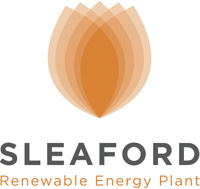Basic Instructions for your Quansheng handheld radio
Your Quansheng K5 is a handheld transceiver (meaning that it can transmit and receive radio signals).
It was primarily designed for Amateur Radio and will work across a very wide spectrum of radio channels and frequencies.
The good thing about this is that will enable you to listen to all sorts of other radio users, including aircraft, satellites and the International Space Station, radio amateurs and hobby radio users (like us!), and a great deal more besides.
The less good thing is that it will transmit in all sorts of places you must not transmit without a licence. Doing so is very likely to get you into serious trouble. So be careful.
Remember – these radios are not toys. We do not recommend them for young children, unless they are studying for their amateur radio licence.
You should also be aware that the Quansheng is not approved for use on the PMR446 band in the UK because it transmits more power than is strictly allowed on this band. However, many of these radios are in use on PMR446 and, to our knowledge, nobody in the UK has ever got into trouble for using one. Always use the minimum power necessary to make the desired contact and be careful not to cause interreference or nuisance to any other radio user.
If you’d rather use a lower power approved unit, we can help you source a suitable alternative.
To help you stay on the right channels and understand where you can and cannot transmit, we have two standard channel sets available on these radios. The simple set (for absolute beginners) and the advanced set (for more experienced users). We can update your radio from one to the other if you want to ‘upgrade’ at any point.
The Simple Chanel Set
Channels 1-16 are the PMR446 Channels. You can transmit (and talk to us and your other friends) on these channels.
The Advanced Set
(Channels in red mean that you must not transmit on these channels without the relevant licence.)
Channels 1-16 are the PMR446 Channels. You can transmit (and talk to us and your other friends) on these channels.
Channels 18-49 are on an amateur band called “2 metres”. You can listen on these channels, but you must not transmit on them without an amateur radio licence.
Channels 51-58 are on the amateur band called “70cm”. As with 2m, you can listen on these channels, but you must not transmit on them without an amateur radio licence.
Channels 60-91 are on amateur radio repeaters. These are special stations through which radio amateurs can talk to other, more distant radio amateurs (Channel 73 is the repeater at Grantham and is a good one to listen to as it is very strong in Heckington). You must not transmit on them without an amateur radio licence.
Channels 93-95 are on commercial business channels. You might hear local businesses using these channels. But you mustn’t transmit on them.
Channels 97-135 are on the air band. Many of these channels are military. You can listen to the tower and aircraft at Coningsby, for example. If the Red Arrows come over, listen on channel 135 and you’ll hear the Reds talking to each other. We have disabled these channels from the ability to transmit, just to be on the safe side!
Channels 137-184 are amateur radio satellites, including the International Space Station. If you are lucky, you might hear the astronauts talking to ground stations. You must not transmit on them without an amateur radio licence.
Channels 191-199 are on the 4m amateur band. You must not transmit on them without an amateur radio licence.
When you are not listening around these channels, leave your radio on PMR446 Channel 3, as that is our ‘home channel’. You’ll often hear us chatting on here. Feel free to join in.
Remember: These radios are ‘professional’ transceivers, not toys. Use them responsibly and with care.
How to operate your radio

Charge the radio
Unpack your radio and connect the antenna (it screws into the socket on the top(left) of the radio).
Charge the radio in the charger cradle. You’ll need to fit a three-pin plug or use an adapter, as these radios come with a two pin plug.
Switching on
When the radio is charged (the light on the charger will turn green), take the radio out of the charger and turn it on, with the “ON/OFF & VOLUME” knob.
Unless the default channel is active you may not hear anything. This is due to a facility called the “SQUELCH”. This silences the radio when no signal is being received and saves you hearing a loud hiss. You can release and re-engage the squelch with the “SQUELCH RELEASE” button on the left side of the radio (middle button).
Selecting a channel
There are two banks of channels shown on the display (upper and lower of the screen). The active bank is shown with a solid black triangle against it. You can move between the upper and lower bank by holding down the “2 A/B” button.
Use the “UP” and “DOWN” buttons to select your desired channel.
H&DRG uses PMR Channel 3.
Push to talk
To transmit (talk) on your radio, hold down the PTT (Push To Talk) button and speak into the radio. When you have finished, release the PTT and wait for a reply.
If a conversation is already in progress which you would like to join, wait for a pause, press the PTT and say “On the side” or “Break”. Wait for the person to call you in.
We don’t use callsigns or handles on PMR – just give your first name.
If there are several stations on the Channel, or a formal net, wait for your turn. The net controller will call you in when it is your turn to speak.
Sometimes you won’t hear all of the stations on the channel, because some will be out of your range. Just because you hear silence doesn’t mean that nobody is talking. So listen attentively to the conversation so that you know when to speak, or you may speak over the top of others (called ‘doubling’). If the net controller says “Standby, you’re doubling” it means wait until you are called in, because someone who you may not be able to hear is already talking.
If you move to another apparently empty channel, it is polite to say “Is anybody using this channel” before you use it.
There are many more features on these radios which you can learn over time. We hope that this simple guide will help you to get started.